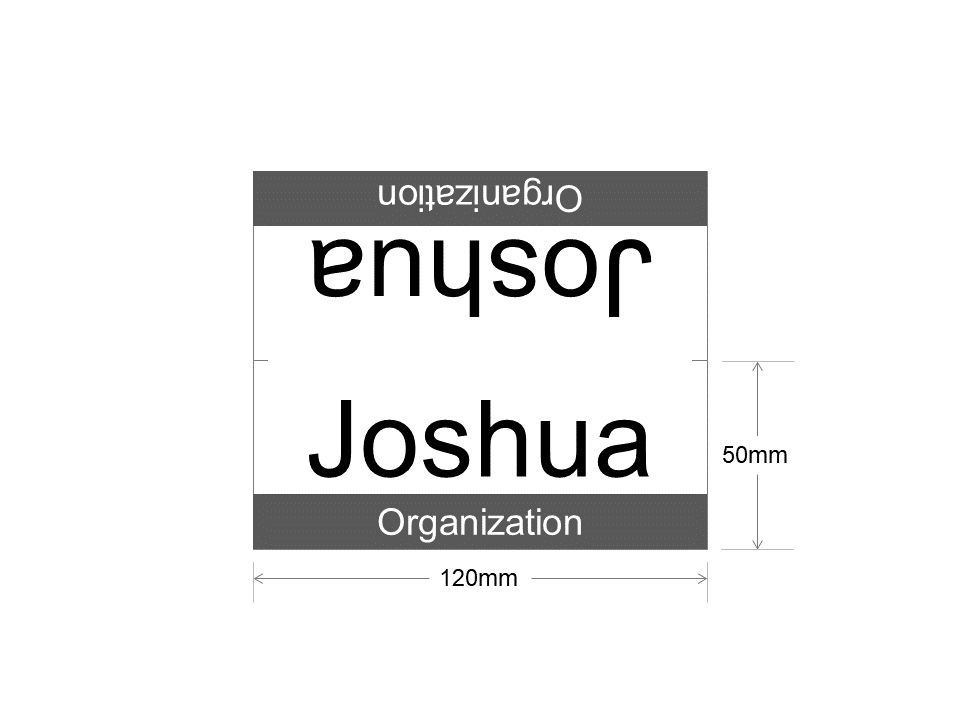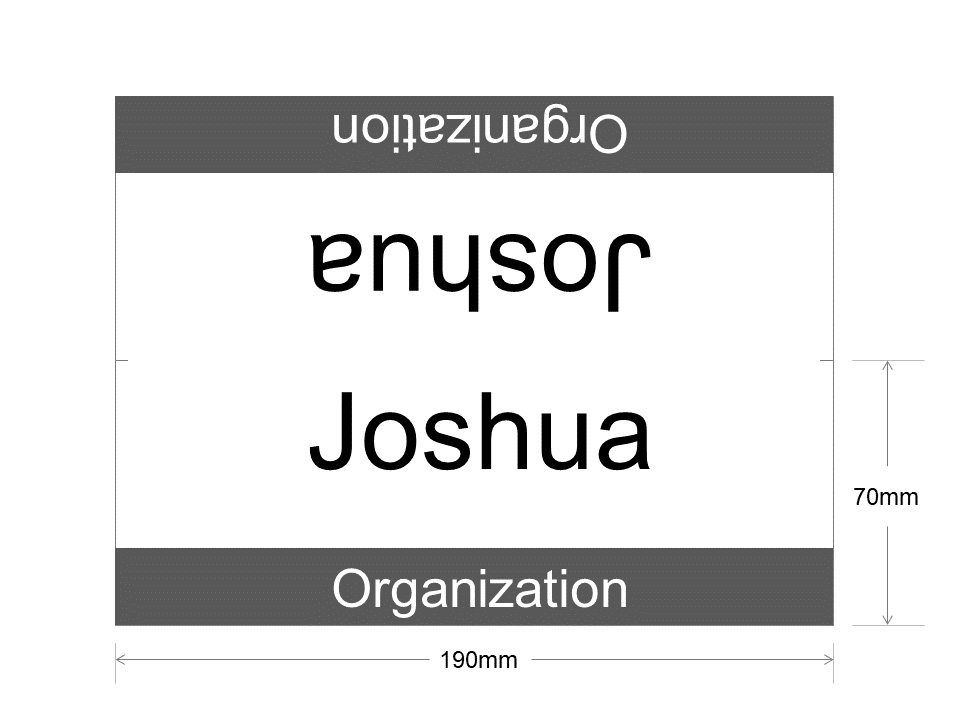Acrylic Name Plate PowerPoint Templates: This template is a preset made in a fixed size. You just have to correct the text. All elements are fully editable no need photoshop to edit it the slides.
Search Keywords: nameplate, preset
FEATURES:
- 12 Presentation Slides
- Aspect Ratio 4:3
- Vector Graphics 100% Fully Editable
- Unlimited Color Just One Click to change the colors
- All Graphic Resizable and Editable in Powerpoint
- Based on Master Slides
- Perfect Compatibility for Google Slides
- PPTX Powerpoint File
Redistribution of the template or the extraction graphics is completely prohibited.
Download from Google Drive
Acrylic Name Plate PowerPoint Templates published on January 2, 2023 at 5:22 pm by admin. The template on this post made by Powerpoint-free. blogspot .com. Distributed by Lunatemplate.my.id for non commercial works.
Related posts of "Acrylic Name Plate PowerPoint Templates"
Summary Box PowerPoint Templates: This template can be used as an element that summarizes the core contents of the slide. You can easily change the color to match the theme you use. It can also be used universally for themes on a variety of topics. All elements are fully editable no need photoshop to edit...
Title Bar Box PowerPoint Templates: This template is a design that can be used as the title of the slide. It will add design to the empty slide. All elements are fully editable no need photoshop to edit it the slides.Search Keywords: title, box, basic, barFEATURES:2 Presentation SlidesAspect Ratio 4:3Available in Light BackgroundsVector Graphics 100% Fully...
3D Format Preset PowerPoint Templates: This template is 3d preset. To use, Select the desired preset. First press the 'Ctrl' key, the 'Shift' key, and the 'C' key. Select the shape to be applied, then press the 'Ctrl' key, the 'Shift' key and the 'V'. All elements are fully editable no need photoshop to edit...
PowerPoint Keyboard Shortcuts will speed up your work. I hope it will help you.ExampleArrange Align Left : Alt → H → G → A → LCopy formatting only : Ctrl + Shift + CCopy : Ctrl + CDownload from Google Drive (High Resolution Image)